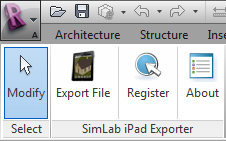Plugin Description
Android / iPad exporter for Revit plugin, enables users to export Revit models in *.zim file format. These files are readable by SimLab free application SimLab CAD Viewer for iPad/ iPhone and Android. With Revit 2014 SimLab Android/iPad exporter supports exporting textures created inside Revit.
Supported versions
The plugin is supported on Revit 2012, 2013 and 2014; 32 and 64bit.
SimLab archive files include all the data needed for viewing the model ( geometries, colors, materials, textures, cameras, scene states, and animations). SimLab archive files (*.zim) can be exported from
SimLab Composer, or any of SimLab Andrloid / iPad exporter plugins for,
SketchUp,
Alibre,
3ds Max,
Maya,
Revit,
Solid Edge,
Modo, and
PTC Creo.

After installing the plugin, it automatically registers itself in Autodesk Revit, and adds a new SimLab Android / iPad Exporter Riboon
Tab to Rivet. To activate the functionalities of the plugin, a user needs to Register, by clicking the Register button in the SimLab Collada Exporter ribbon tab. For a step
by step instructions on how to activate a license of the plugin (trial or professional), please click here.
A user will be able to
export *.zim files by clicking the Export button in the new ribbon tab. The Export to Android / iPad window will open, where a user can select the name and location of the
new *.zim file, and click Save. This will create a SimLab archive file (*.zim) that can be trasnfered to SimLab CAD Viewer