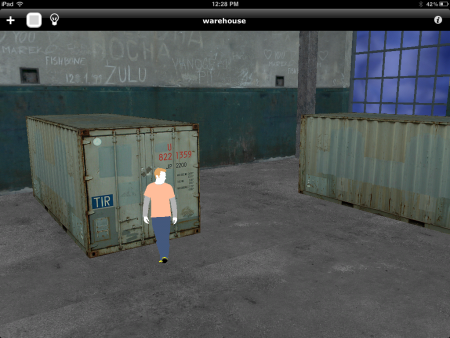Plugin Description
SimLab Android / iPad exporter for 3ds Max plugin, enables users to export 3ds Max models in *.zim file format. These files are readable by SimLab free application SimLab CAD Viewer for iPad / iPhone and Android.
Supported versions
The plugin is supported on 3ds Max 2010-2014, 32 and 64bit.
After installing the plugin, it automatically registers itself in Autodesk 3DS, and adds the new top level menu SimLab with Android / iPad Exporter sub menu. The user will be able to export models by clicking SimLab -> Android / iPad Exporter -> Export Android / iPad File.
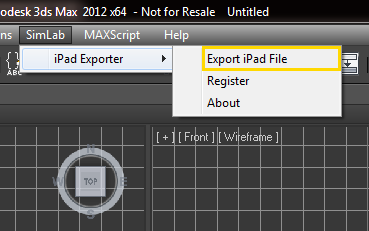
OBJ Export Options window will appear. Click Export, and the Exporting OBJ progress window will appear, after finishing click the DONE button.
The Export to Android / iPad window will open, select the name and location of the new Zim file, and click Save. This will create a SimLab archive file (*.zim) that can be trasnfered to SimLab CAD Viewer