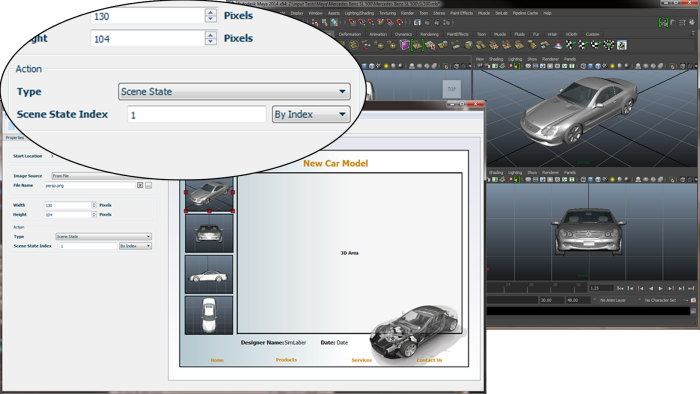Plugin Description
SimLab 3D PDF exporter for Maya plugin enables Maya users to share their 3D models in 3D PDF format. The newly added Template Designer enables users to create stunning templates easily to be used in 3D PDF export. Sample templates are included, and they can be ustomized in just few clicks to reflect the spirit of a product.
Supported versions
The plugin is supported on Maya 2009 - 2014 (32, and 64bit).
After downloading the plugin, the top level menu SimLab will be added to Maya. If it was not it needs to be registered with Maya, for the first time. This can be done by clicking the main menu Windows -> Settings/Preferences -> Plug-in Manager.
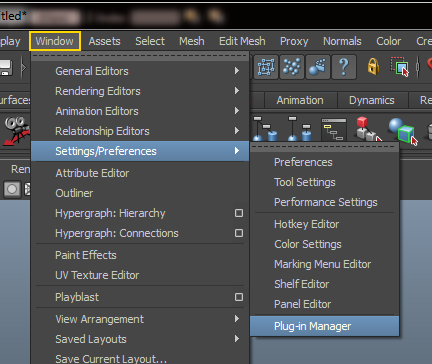
This will open the Plug-in Manager dialog, where a user can select the plugins to be loaded into Maya. Auto load will load the plugin the next time Maya is opened.
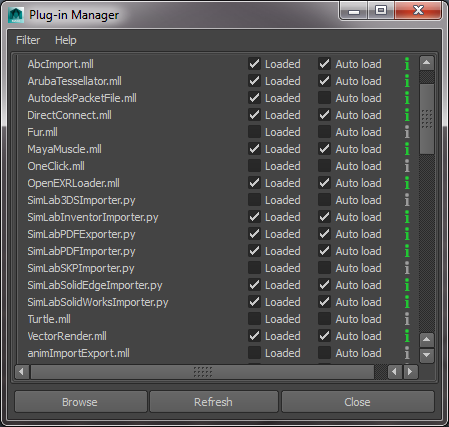
After loading the plugin the top level menu SimLab will be added, where you can access the plugin's functionalities. The plugin is supported on both Windows, and Mac, operating systems.
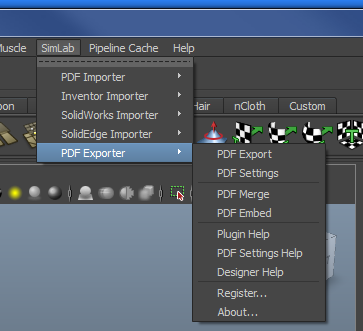
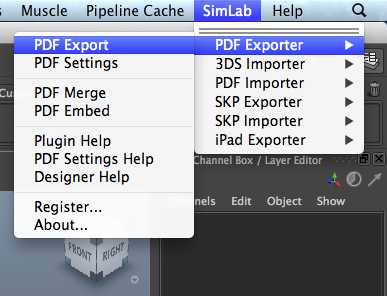
After registering the plugin with Maya a user can activate it by selecting the Register option from the SimLab menu. For step by step instructions on how to request trial license, or how to register your plugin please,click here.
Before exporting 3D models to 3D PDF files, a user will need to choose/create PDF template to use, and set the other PDF settings. This can be done by clicking SimLab ->
; PDF Export -> PDF Settings. For more details about SimLab PDF Settings, click SimLab 3D PDF link in the Learn More section below.
After setting the
required PDF Settings, a user can export Maya models in 3D PDF format by clicking SimLab -> PDF Export -> PDF Export.